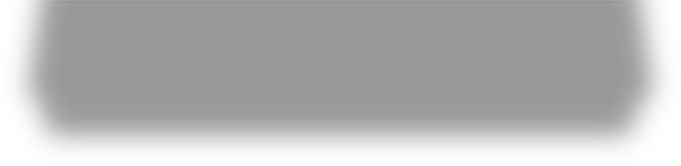FAQ
Contact
The following channels can be used to contact the customer service of ShareParty. Our team will assist you as soon as possible, thank you.
- Send a private message to our Facebook page https://bit.ly/2Xnrwiz
- Send an E-mail to the ShareParty customer service mailbox: [email protected]
Point rules
What are ShareParty Points?
ShareParty Points are the reward currency of this platform. Participate in activities to earn corresponding points, and redeem the points for valuable goods in the “Redemption Center”.
How do I earn ShareParty Points?
- Participate in surveys: Fill out surveys in “MISSION” to earn corresponding point rewards
- Participate in Video Research
When do I receive the ShareParty Points?
The delivery time varies according to the task content.
If you are using an Android device, the points for "Daily mission" will be issued on the next day, and the points for "Monthly mission" will be issued on the 1st of the following month. When you enter the query for the points history, it will show accumulated points up to yesterday.
If you are using an iOS device, the "Daily mission" will be settled at 08:00 (GMT+8) for the usage hours of the previous 24 hours. If the mission is completed, the system will issue points on the next day.
Redemption rules
How do I redeem rewards? Are there any restrictions for redemption?
When you have accumulated enough points to redeem a reward, you can redeem rewards in the “Redemption Center”. We will send the reward serial number or physical reward to your App account, E-mail, SMS or contact address. Restrictions for gift redemption are subject to the content of the gift description.
Each user can redeem each reward item 3 times a month; when there are 10 items for the month, it means that you can redeem a maximum of 30 reward items for that month.
When will I receive the rewards?
The number of work days for the delivery of each gift is subject to the redemption announcement.
Survey missions
When are points deposited?
After completing and submitting the mission, if it meets the qualifications of the survey profile, the reward points will be deposited to your account within the specified period.
Why didn’t I receive reward points after completing a mission?
- You must enter the E-mail you used to register and login to ShareParty on the device in the “specified field” of the survey; you will not able to receive points if you don’t enter the correct registration E-mail, and the points will also not be reissued.
- You did not meet the audience profile of this survey.
- You did not fill out the entire survey, and the system was not able to collect your information successfully.
How can I get more missions?
Most missions have special requirements for the attributes of participants (age, gender, region, occupation, etc.); the more complete your personal information is, the greater the chance to receive survey missions. How to fill in your information: Please go to User Profile and fill it out.
Why did the survey stop after I answered only a few questions when I participated in a mission?
Most missions have questions regarding user profile set in order to filter users that meet the conditions. When you do not meet these conditions, you will be forced to stop the survey.
Video Research
How to join Video Research?
- Download the ShareParty App and fill out video habit surveys.
- The surveys invite users with different profiles of video habits to participate in order to maintain the diversity of participants. If the group/actor is full, you will not be able to join the research for the time being.
- You will receive an E-mail sent by the system that you can participate after confirming. If you then return to the App, it will guide you through the follow-up setup process. With your approval, enable the accessibility service, grant usage access, and keep the App running in the background of your device to achieve the specified hours of Daily Mission and Monthly Mission, and continue to accumulate ShareParty Points.
- Any changes to the content of the research will be subject to the items in the announcement.
What are multi-device missions?
Using multiple devices: Windows computers, Android 6.0 or higher versions, or iOS 13.4 or higher versions of tablets, mobile phones, and other mobile devices can participate and log in with the same account. Each person can use up to three devices per account, which are:
- One Windows computer (including desktop and laptop) and two mobile devices (including mobile phone and tablet) with an Android 6.0 or higher version join the program.
- One Windows computer (including desktop and laptop), one Android 6.0 or higher version mobile device (including mobile phone and tablet), and one iOS 13.4 or higher version mobile device (including mobile phone and tablet) join the program.
One device only allows one account to join the program. You can see the accumulated ShareParty Points of all devices from the Points history page.
Please note: The download link for Windows computers is included in the notification letter notifying that you are qualified for video habit survey.What will ShareParty do?
The App will run in the background of the device, allowing us to understand how you use your mobile phone and recording your information such as Web/App online behavior and mobile phone model number/IP address, etc. It will not record any of your personal, confidential or sensitive data, and it will continue to run until it is closed or removed.
How can I know whether ShareParty is currently running?
If you’ve successfully enabled access, please click on the App home page to check. If you see "Participating" under the account name, it means the App is currently running in the background. If you're using an Android device, you will see two small "S" icons on the top of your mobile device.
I didn’t apply for telecom network service for my mobile phone, can I still join in?
As long as your mobile phone is connected to Wi-Fi every day and has online behaviors, you can still participate in the research.
Is it necessary to keep my mobile phone on after the installation of ShareParty?
After installing the App, it will continue running in the background; you can use the internet regularly according to your daily habits, and no particular changes in behavior are needed.
If I install ShareParty, will it have a significant impact on the battery power of my device?
This App will have a certain impact on the battery in the mobile phone. Under certain conditions, especially when you are a heavy mobile phone user, the battery consumption might be faster.
How do I delete ShareParty?
If you are using an Android device, go to “Settings”, scroll down to the applications and locate ShareParty, then click “Uninstall”.
If you are using an iOS device, long-press the app, tap "Remove App", then tap "Delete App".
How do I stop using Video Research?
If you are using an Android device, go to “Settings”, scroll down to “Accessibility”, tap “Accessibility” and find ShareParty under Installed Services, then tap “Stop”.
If you are using an iOS device, please go to the homepage of the APP and click “Participating” displayed under the account name. Then, you can choose to click “Enable 15-minute pause”, or click “How to uninstall VPN” and follow the guideline to remove the VPN profile.
I participated in the missions with two devices, but I did not receive the points?
Since multi-device missions specify that a maximum of two devices can participate in missions, no point will be issued if you exceed the number of devices. But if you have the following acts, the system will also determine that you have exceeded two devices:
- Clearing App data
- Deleting the App and then reinstalling it
- Resetting the device to factory settings
If you have deleted the App and reinstalled in the past, currently it may determine that you are having more than two devices in the system. Thus, you did not receive the points.
Please contact customer service ([email protected]); we will clear the devices for you so that you can receive points after you complete the missions.